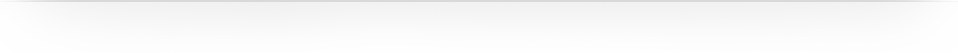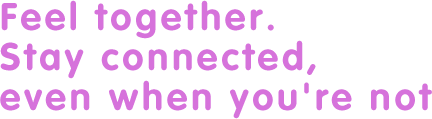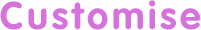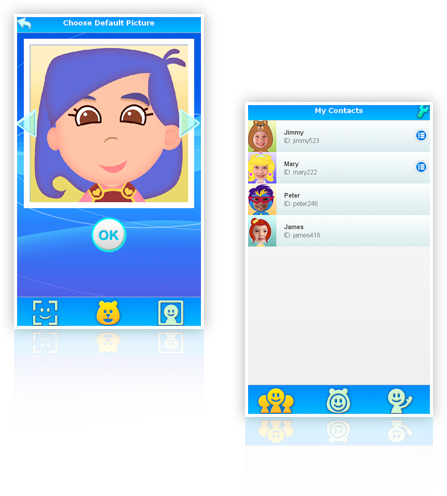Why Join VTech Club?
Joining is free, fast and full of great benefits, such as:
- Promotions and offers
- Monthly £1,000 prize draw*
- Regular competitions
- Special offers for our members
Added benefits
- Register your VTech products
- Apply to be a Product Tester
-
Shop
AgeBaby MonitorsBy BrandMore Ways To Shop
- Brands
-
Downloads
Learning LodgeLearning Lodge AppsIOS AppsAndroid AppsDigiart
-
Parents
VTech Club Sign-up
- Customer Support
Consumer ServicesAbout VTechFirmware UpdatesContact Us - Customer Support
Shop
Age
Baby Monitors
By Brand
More Ways To Shop
Brands
Downloads
Learning Lodge
Learning Lodge Apps
IOS Apps
Android Apps
Digiart
Parents
VTech Club Sign-up
Parenting
Community
Customer Support
Consumer Services
About VTech
Tutorials
Firmware Updates
Contact Us

<div style="position: absolute; bottom: 10px; left: 10px;">
<a id="product_video_btn" href="http://www.youtube.com/watch?v=aPTF3NOUT7s?autoplay=1&rel=0&showinfo=0">
<img src="./assets/data/kidsconnect/images/videoBtn_KC.png" />
</a>
</div>
<script type="text/javascript">
$(document).ready(function(){
$("#product_video_btn").click(function() {
$.fancybox({
'padding' : 0,
'autoScale' : false,
'transitionIn' : 'none',
'transitionOut' : 'none',
'title' : this.title,
'width' : 640,
'height' : 385,
'href' : this.href.replace(new RegExp("watch\\?v=", "i"), 'v/'),
'type' : 'swf',
'swf' : {
'wmode' : 'transparent',
'allowfullscreen' : 'true'
}
});
return false;
});
});
</script>
VTech Kid Connect lets children and parents stay in touch by sharing messages. Send text and voice messages, stickers, drawings, photos and more! Communication takes place over a kid-safe Wi-Fi connection and parents must establish or approve all contacts before communication can begin
<h1>Feel together. Stay connected, even when you're not</h1>
Hear your child’s voice,<br />anytime, anywhere.
With Kid Connect, you’ll see a voice message icon. This feature is great for those times when you just need to hear the sound of your child’s voice. Voice messaging lets you and your child record up to a 10 second message.
Photos and Drawings
Also available through Kid Connect Premium* you can send photos and drawings. Touch the photo icon and the device will open the photo album so you can choose an existing photo. Or press the camera icon to take a new photo. Touch the drawing icon and use the simple drawing tools to create a picture to share with family and friends!
It’s so easy to text each other
Now kids can send and receive text messages too! To send a text message, a child simply chooses a contact and touches the text message icon. Use the onscreen keypad to type in a message and then touch the send icon.
Stickers
Touch the Stickers icon and you can send up to 30 different stickers for a fun way to express yourself.
Kid Connect is available with InnoTab Max, InnoTab 3S and DigiGo
<h1>Send Messages back and forth</h1>
Your Child’s Kid Connect
Register the device and sign up for Kid Connect.
Your Smartphone
Download and install the free mobile version from the App Store or Google Play*. Start exchanging messages with your child in no time!
Your Peace of Mind
Only parents can send and approve friend requests on behalf of their child giving you assurance that your child is communicating in a safe way, no matter where they are.
<span style="font-size: 12pt; font-weight: bold;">Hardware Requirements:</span><br />iPhone (gen 4 or later), iPod Touch<br />iOS 5 or later version<br /><span style="font-size: 12pt; font-weight: bold;">Android Smartphone Hardware Requirements:</span><br />Android 4.0.3 or later version<br />Minimum Resolution: 320 x 480
<div style="margin-top: 10px; margin-bottom: 6px; text-decoration: underline; font-weight: bold;">Download VTech Kid Connect on your smart phone</div>
<div style="padding-top: 10px;">
<a style="width: 135px; height: 40px; display: inline-block;" href="https://itunes.apple.com/us/app/vtech-kid-connect/id675014559?mt=8" target="_blank">
<img src="./assets/data/brands/innotab3s/images/IT3_as.png" />
</a>
<a href="https://play.google.com/store/apps/details?id=com.kidconnect" target="_blank">
<img style="margin-left: 10px;" src="./assets/data/brands/innotab3s/images/IT3_gp.png" />
</a>
</div>
<h1>2 Simple Safe and Easy Steps for Setup</h1>
What would you like to be?
The first time you enter Kid Connect, you’ll be asked to create an avatar. Using the camera on your device or smart phone, take a picture of your face, then choose a costume. There are five fun costumes to choose from: a bear, princess, knight, ballerina and superhero. The avatar of the person you are speaking to will appear next to your avatar in the message window.
Contact Lists
Kid’s contact lists are simple. It includes a list of people who have been approved only by the parent. When a new message is received, an envelope icon will appear next to the contact’s name. Parent’s contact lists contain their Kid Connect contacts as well as their child’s contact list. This is where you can edit who your child can send messages to and who can send messages to your child.
<h1>Customise</h1>
Tech Support
Need help? Get the technical support you need for Kid Connect, Simply call (01235) 546810, +44 1235 546810 (outside UK) or e-mail us <a href="support/contact_us">here</a>.
- Customer Support
- Learning Lodge on
macOS 10.15 - FAQs
- Contact Us
- Product Safety Message
- Privacy Policy
- Cookie Statement
- Vulnerability Disclosure Policy
- Delivery Detail
- Website Terms & Conditions
- Learning Lodge Terms & Conditions
- Kid Connect and KidiConnect Terms and Conditions
- eWaste & Battery Recycling
- Product Warranty
- Returns Policy
- Modern Slavery Statement
- Right to Erasure Request Form
- Site Map
- About VTech
- Expert Panel
- Careers
- Sustainability
- Tax Strategy
- Climate Positive Workforce
- VTech Global
- VTech Canada
- VTech US
- VTech Phones

©2025 VTech Electronics, All Rights Reserved.













 Download
Download