If you forget your passcode for Parental Controls, there is a key combination for you to reset passcode.
On the Parental Controls passcode screen, once an incorrect passcode has been entered, a prompt "If you've forgotten your passcode, click here to continue." will be shown at the bottom of the screen.
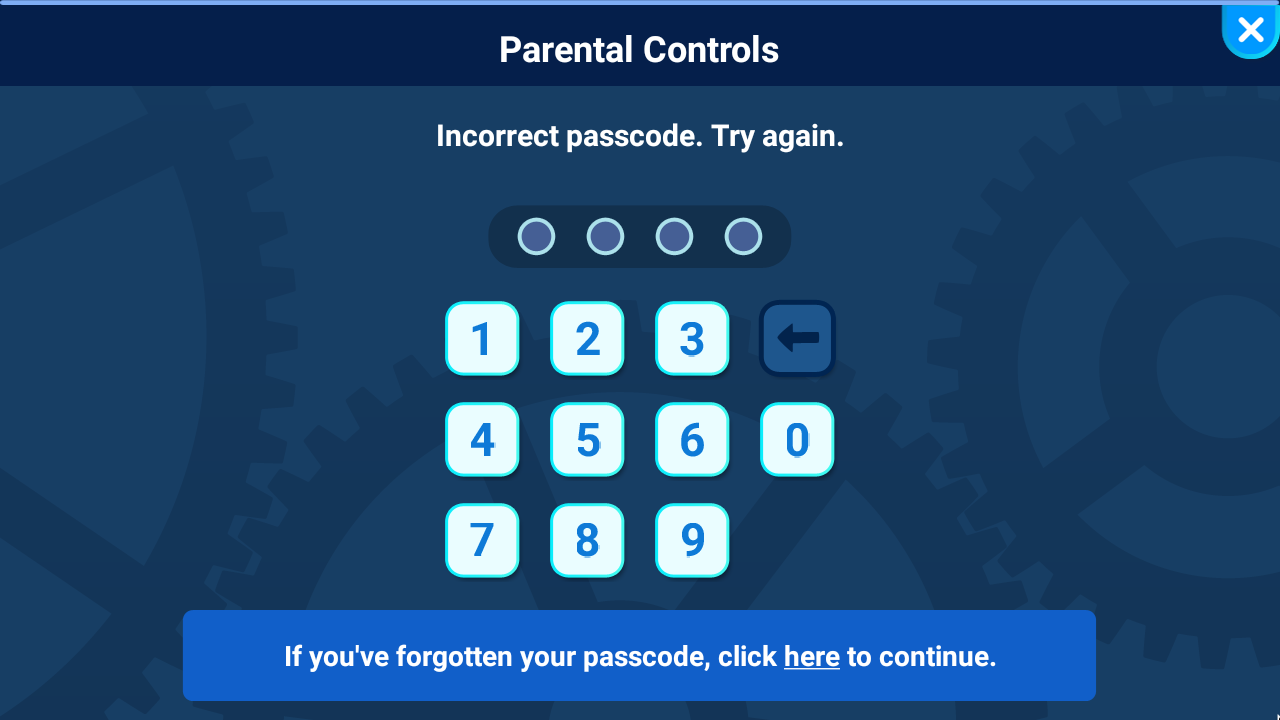
When this link is clicked, a QR code will be shown that you can scan for the key combination to reset your passcode.
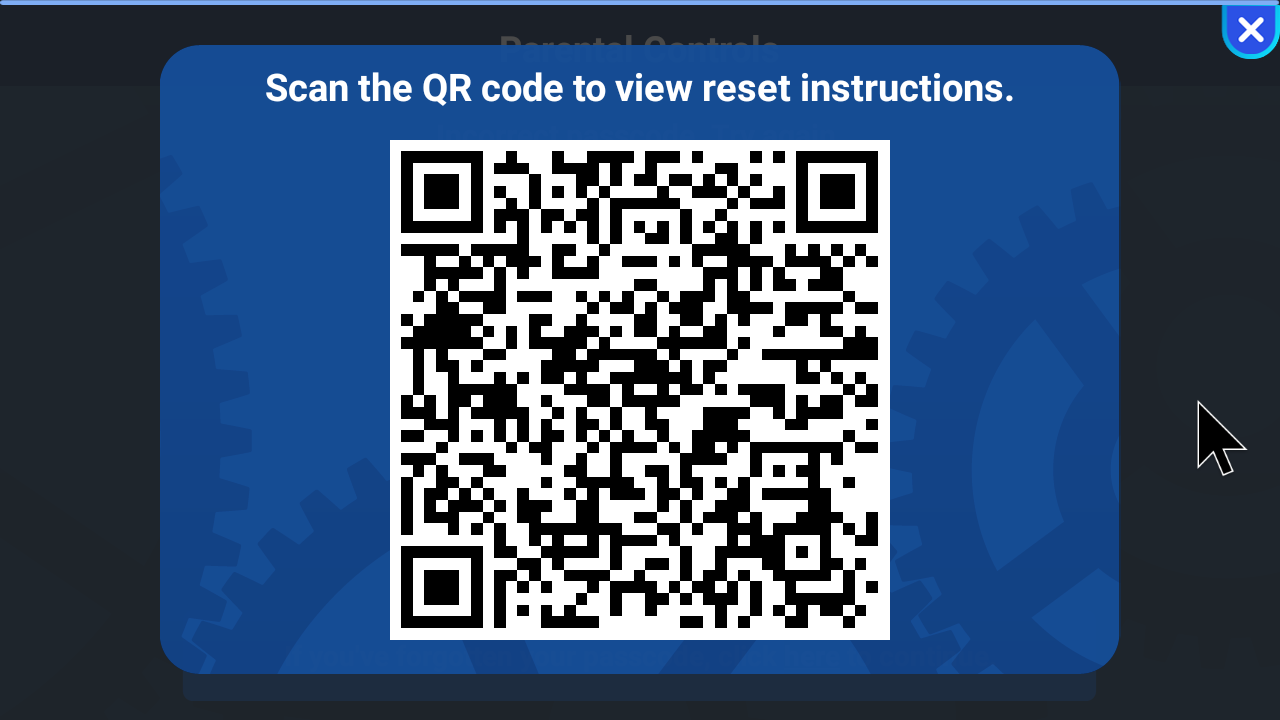
If you cannot scan the QR code, directly press the Down Arrow key, Spacebar, Delete key and Help button at the same time, following the prompt to reset the passcode.

You can now reset your passcode.
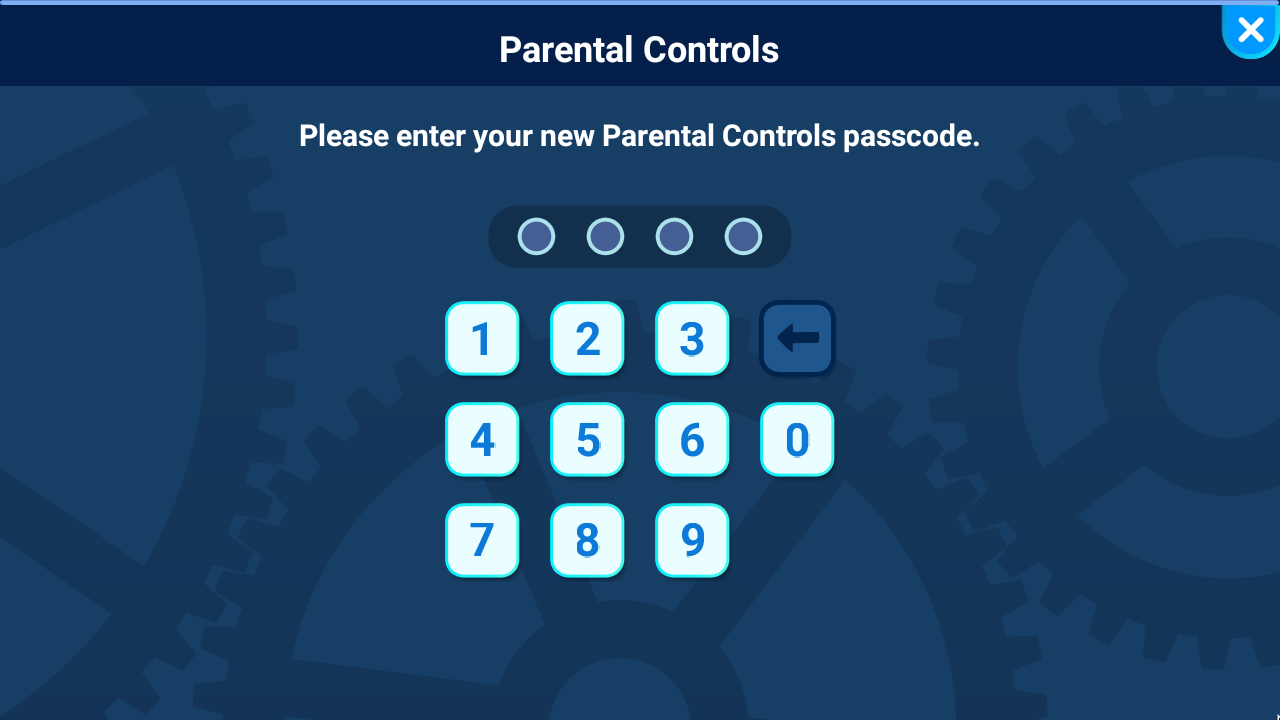













 Download
Download





