The InnoTab® MAX Web Browser gives your child a safe environment to explore the Internet by limiting the sites he or she is allowed to visit. Only sites that have been pre-approved can be visited. Access to all other sites is prohibited.
For your convenience, VTech has selected several websites, videos and games with kid-safe content. However, you can customise the sites your child is allowed to visit by adding sites of your own or removing sites from the VTech Selected list. Follow the steps below to customise your child's site list.
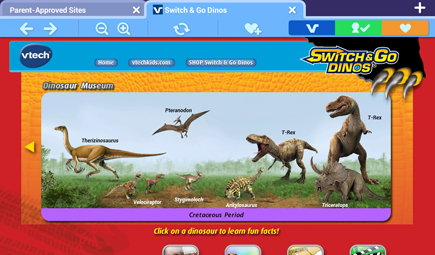
From the Lock screen, drag the Parental Controls icon ![]() to the circle at the centre of the screen. Then, enter your Parental Controls
passcode.
to the circle at the centre of the screen. Then, enter your Parental Controls
passcode.
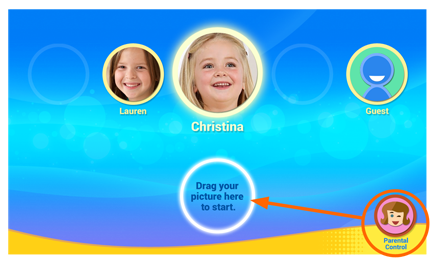
Touch Web Browser Controls![]() .
.

To manage the pre-approved sites selected by VTech, touch the "Pre-Approved Sites" tab. Touch the "VTech-Selected" button near the top of the page, and then choose to manage websites, videos or games.
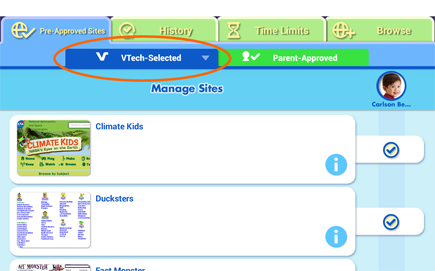
To remove a site from your child's approved list, un-tick the circle next to it. Tick the circle again to add the site back.
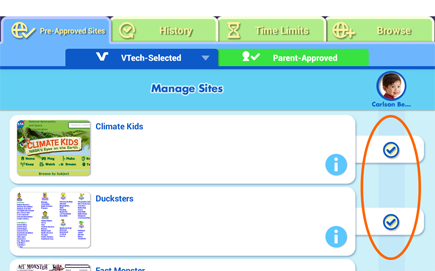
To add a site of your own choosing to your child's approved list, touch the "Browse" tab. Enter the address of the site you would like to visit. If you are sure you want to add the site, touch "Add" to add it to your child's list.

You can review all the sites you've added under the "Pre-Approved Sites" tab. Touch the "Parent-Approved" button near the top of the page to see which sites you've added to your child's list.
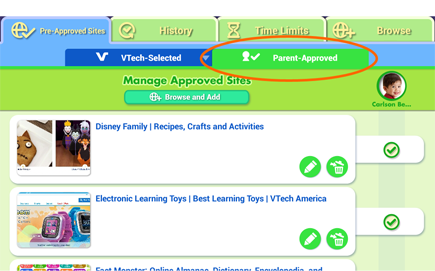
To remove a site from your child's list un-tick the circle next to it. Check the circle again to add the site back. You can also touch the Rubbish Bin icon ![]() beside a tick to remove it from the list entirely.
beside a tick to remove it from the list entirely.
Note: The websites you add may contain links to other websites which may not be accessible to your child. This is to prevent your children from accessing sites that have not been approved by you.
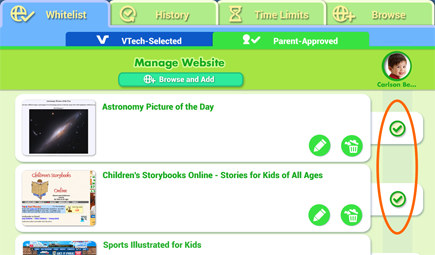













 Download
Download





