You will need a Learning Lodge™ account to use Learning Lodge™.
Select the Parental Controls icon at the bottom right corner of the profile selection screen to enter Parental Controls.
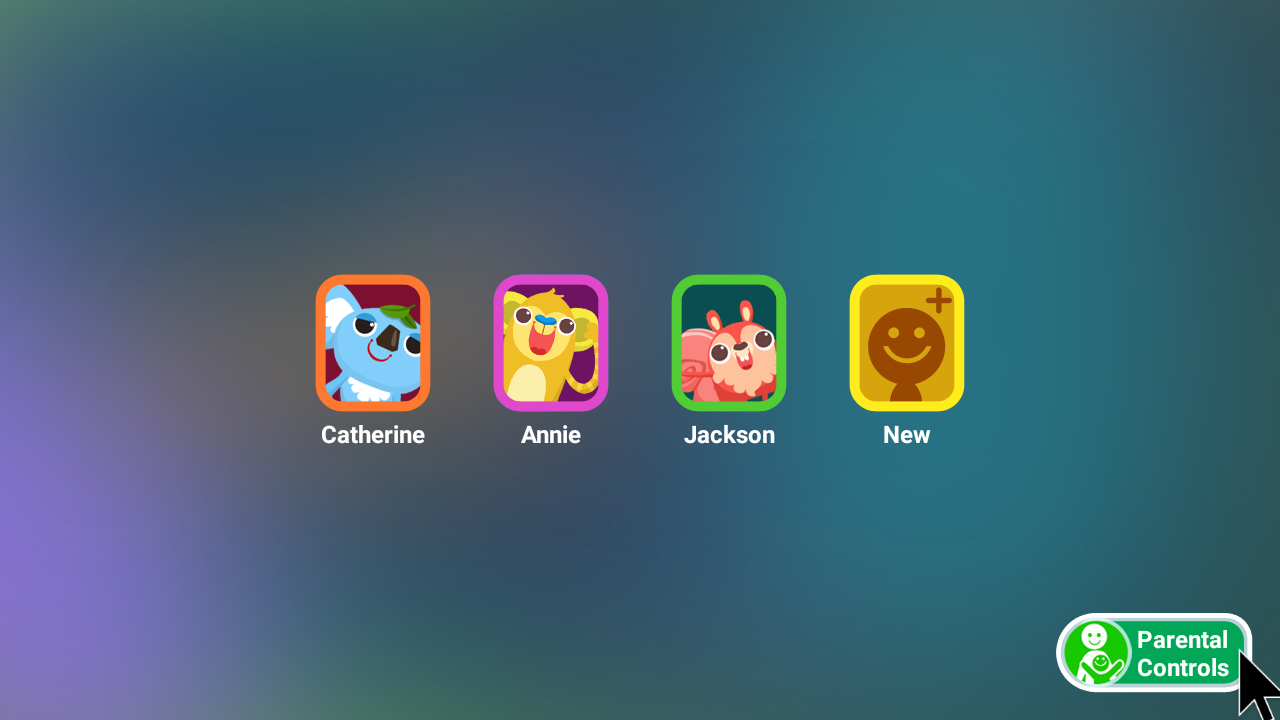
Enter your Parental Controls passcode on the next screen.
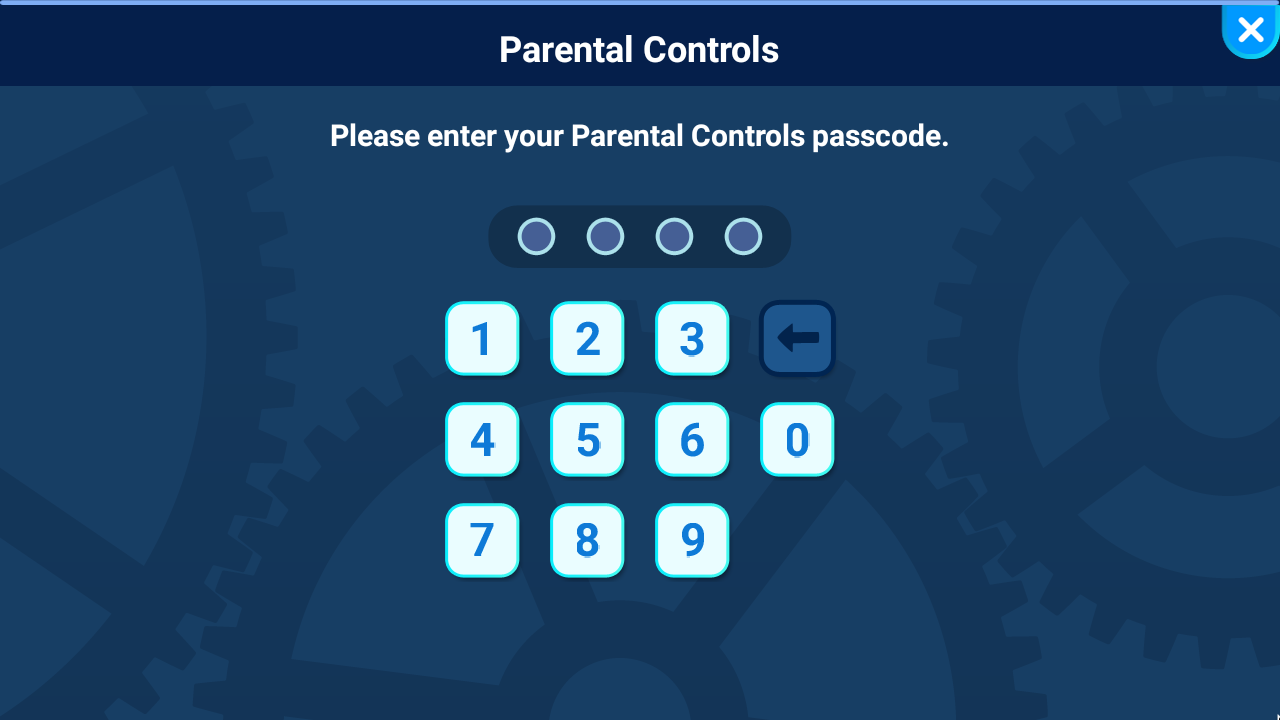
Select "Learning Lodge™ Account Registration" to continue.
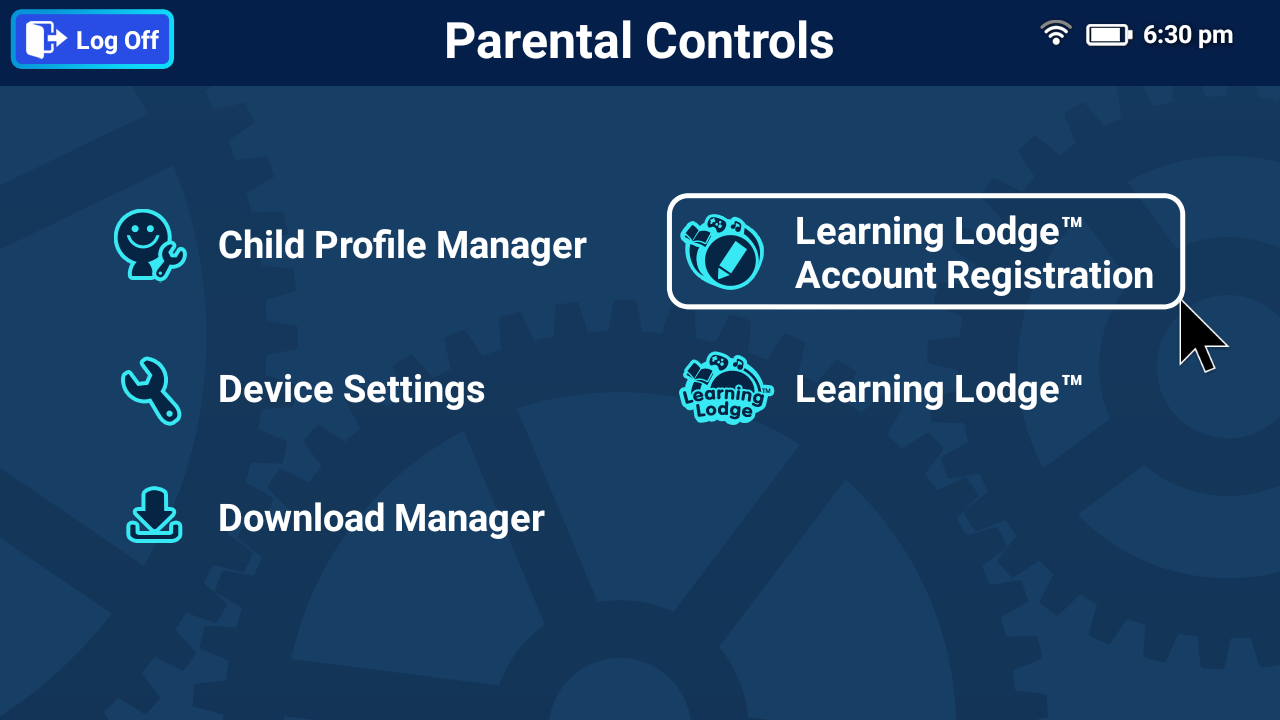
If you don't have a Learning Lodge™ account, click "Create Account", and go to the section titled "Creating a new Learning Lodge™ Account" to continue this tutorial.
If you already have a Learning Lodge™ account, click "Sign in", and go to the section titled "Signing in to an existing Learning Lodge™ Account" to continue this tutorial.
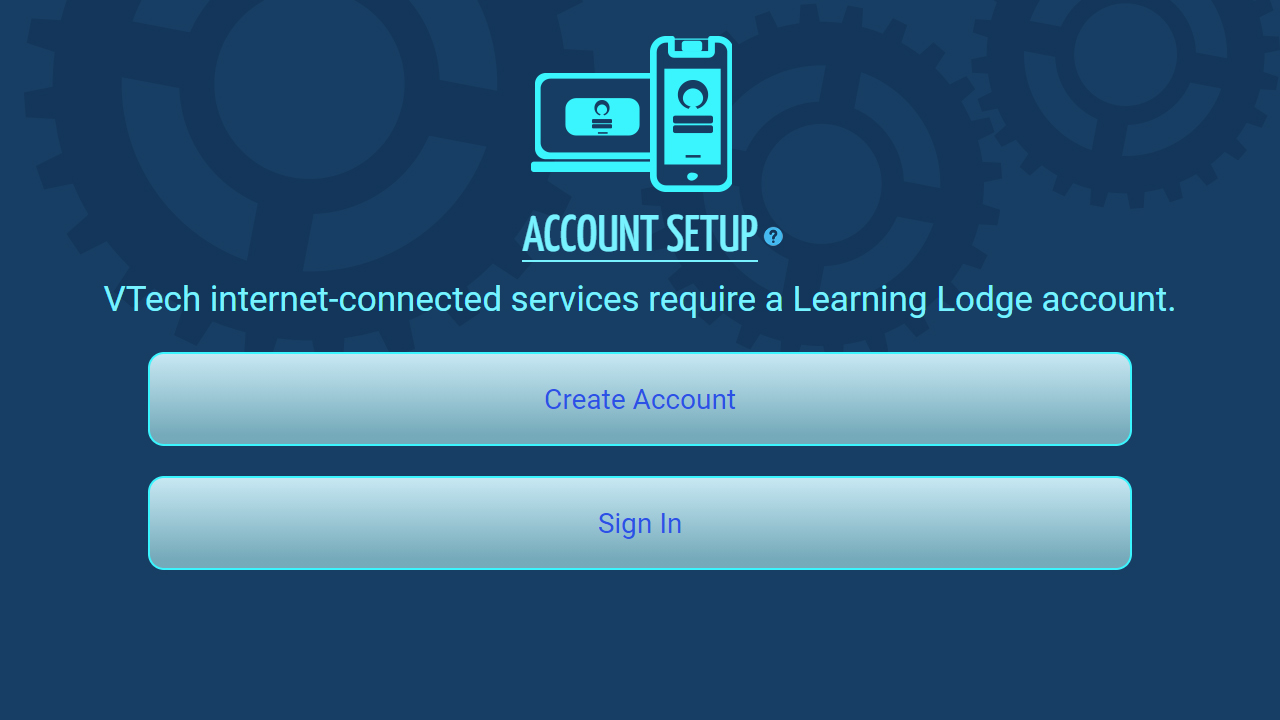
First, confirm you are over 18, then read the Terms and Conditions of Account Registration. If you agree, click "I accept" to continue.
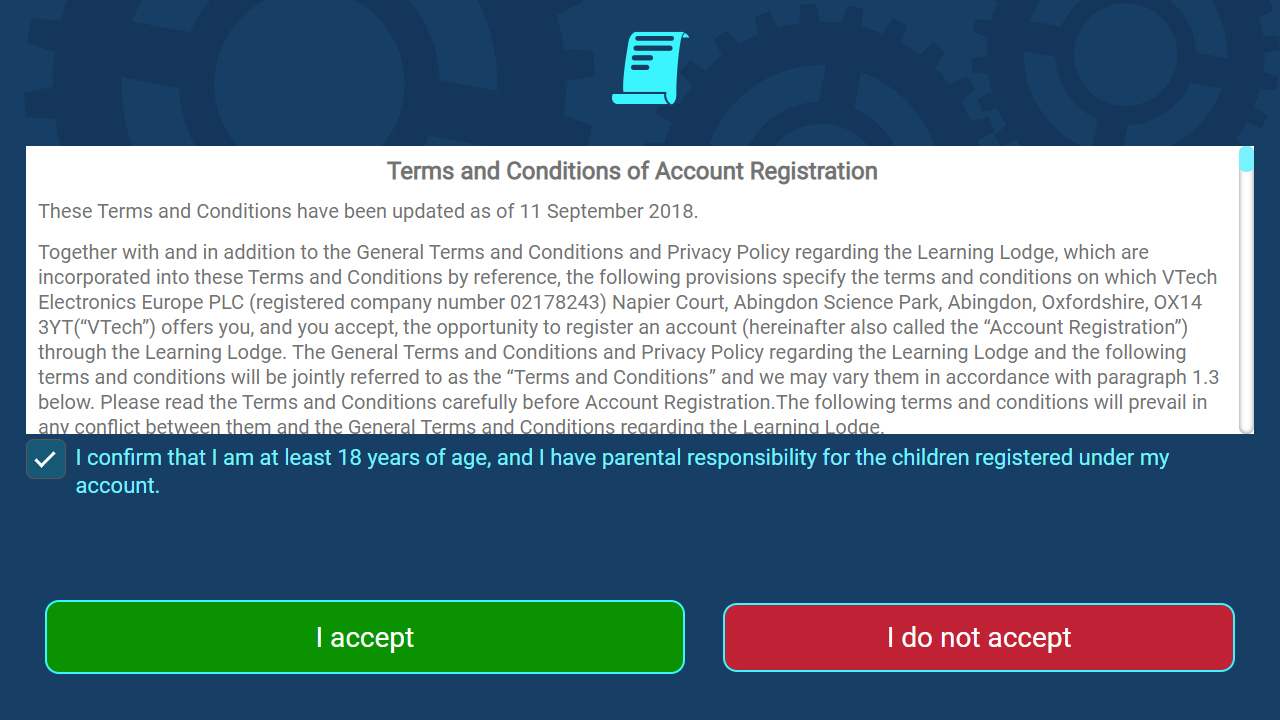
In the next screen, read the 'Privacy Policy VTech', and click "I have read the privacy policy" to proceed.
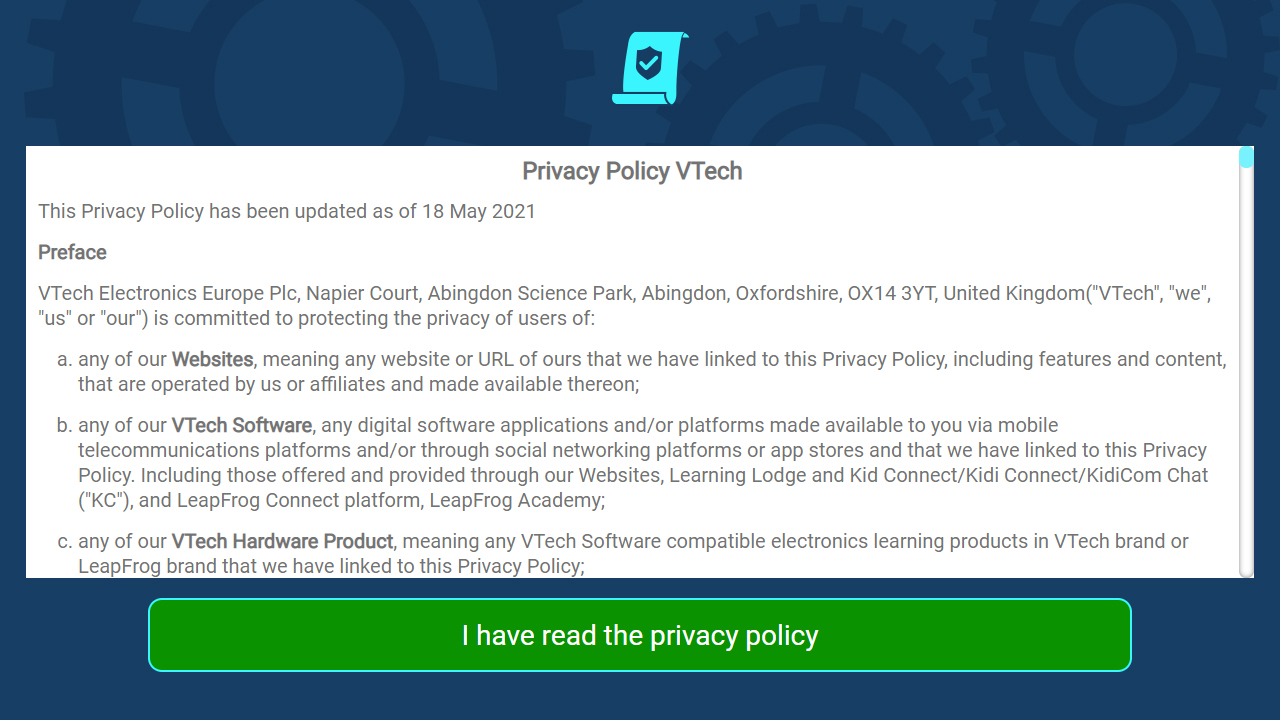
Fill in your email address and reconfirm you are over 18.
Type in the characters you see in the image provided for security checking. If it is hard to read the characters, you can use the reload icon![]() next to the image to load a new one.
next to the image to load a new one.
When you have finished, click "Next" to move on.
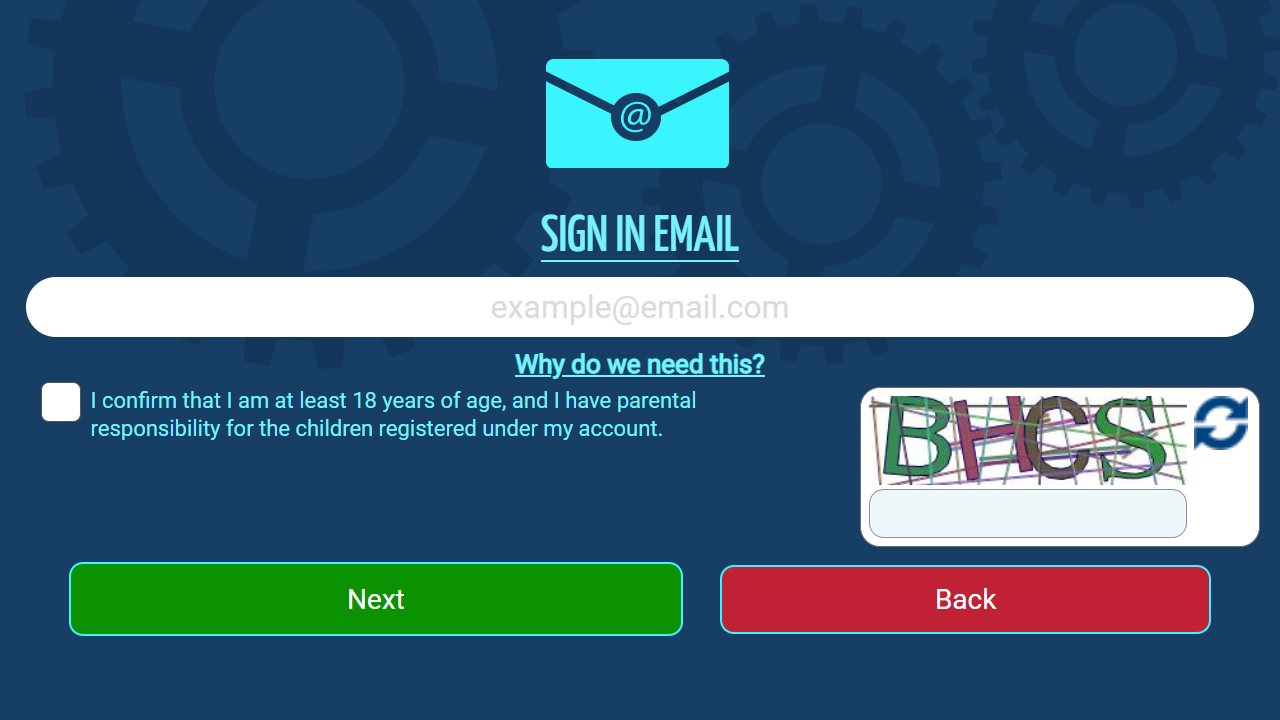
Fill in your account password and click "Next" to continue.
The password must be at least 8 characters in length, contain both upper and lower case letters, and have a number in it.
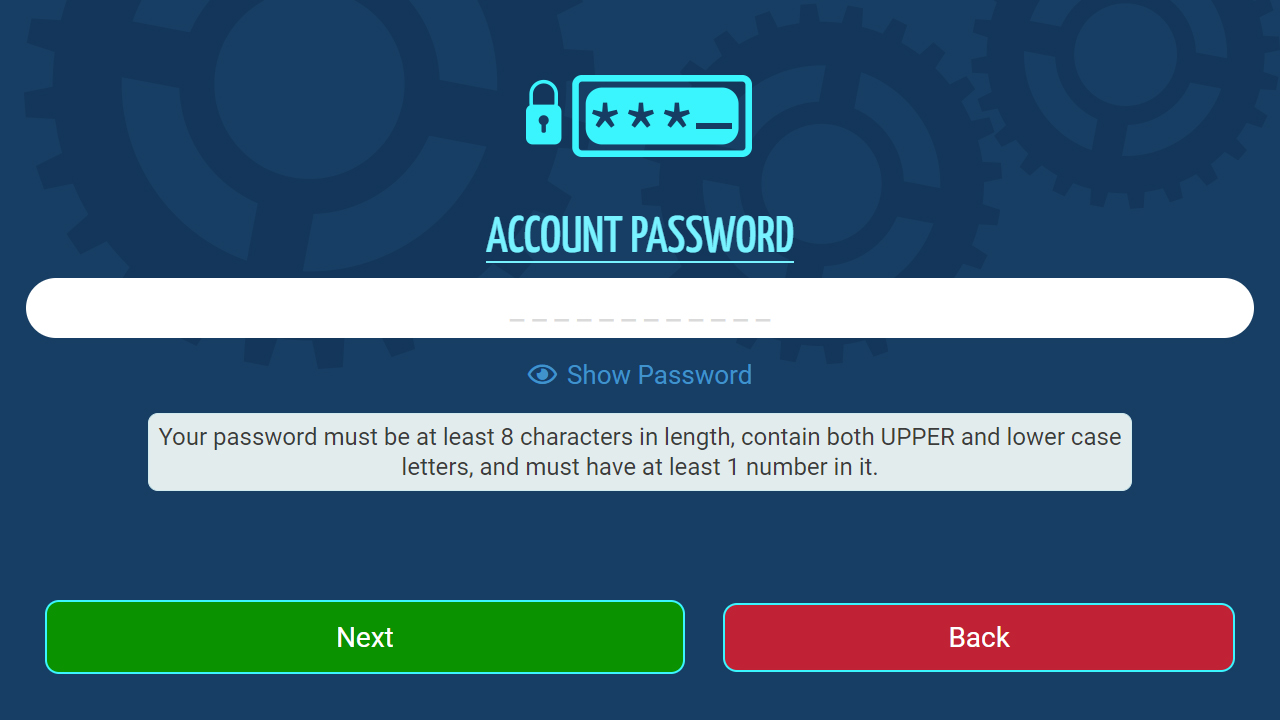
Then, set your location in the next screen. When you have finished, click "Next".
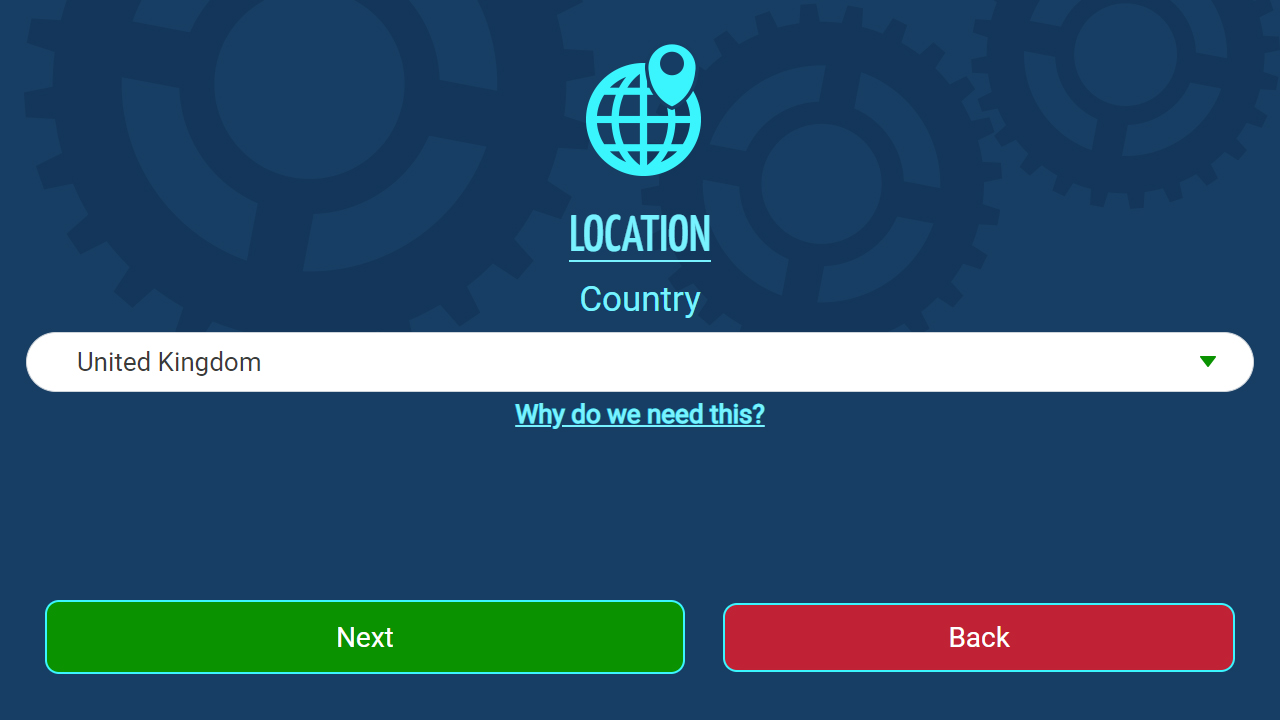
Check your email and insert the 6-digit Email Registration Code received from VTech to grant your consent.
Then, click "Next" to proceed.
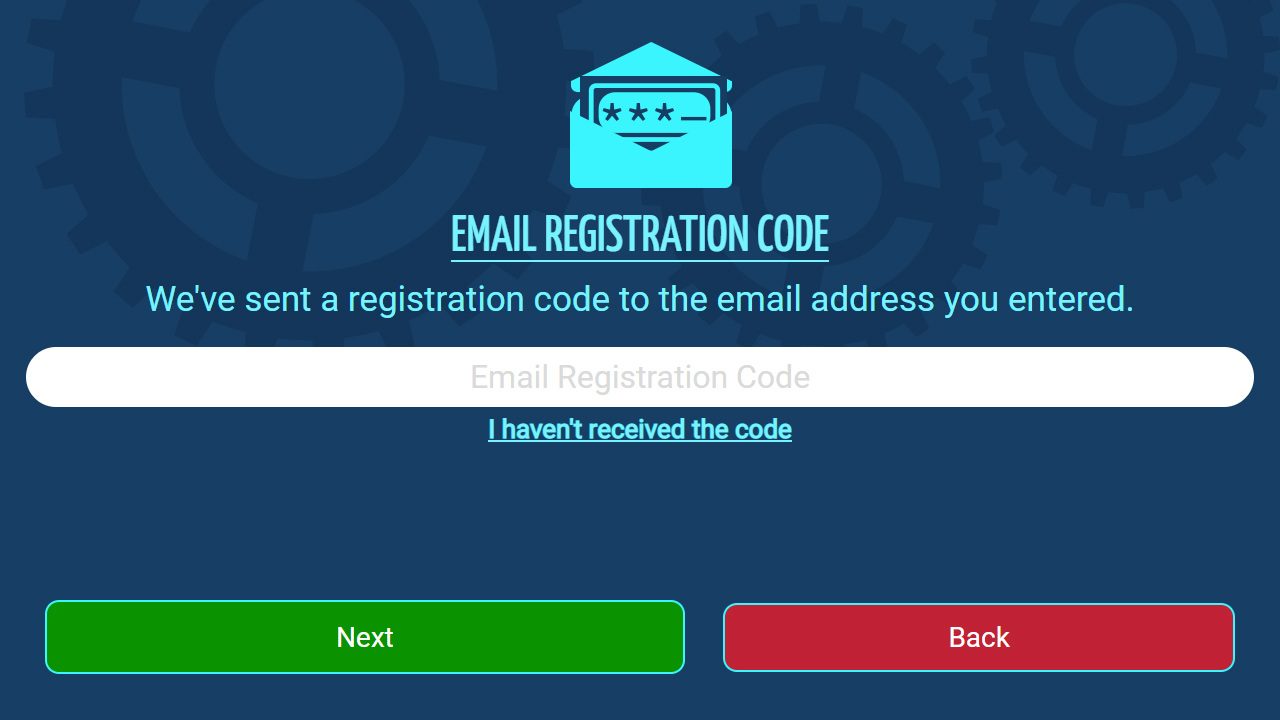
Enter your Learning Lodge™ email address and password. When you have finished, click "Sign In" to continue.
If you have forgotten your password, click "Forgot Password".
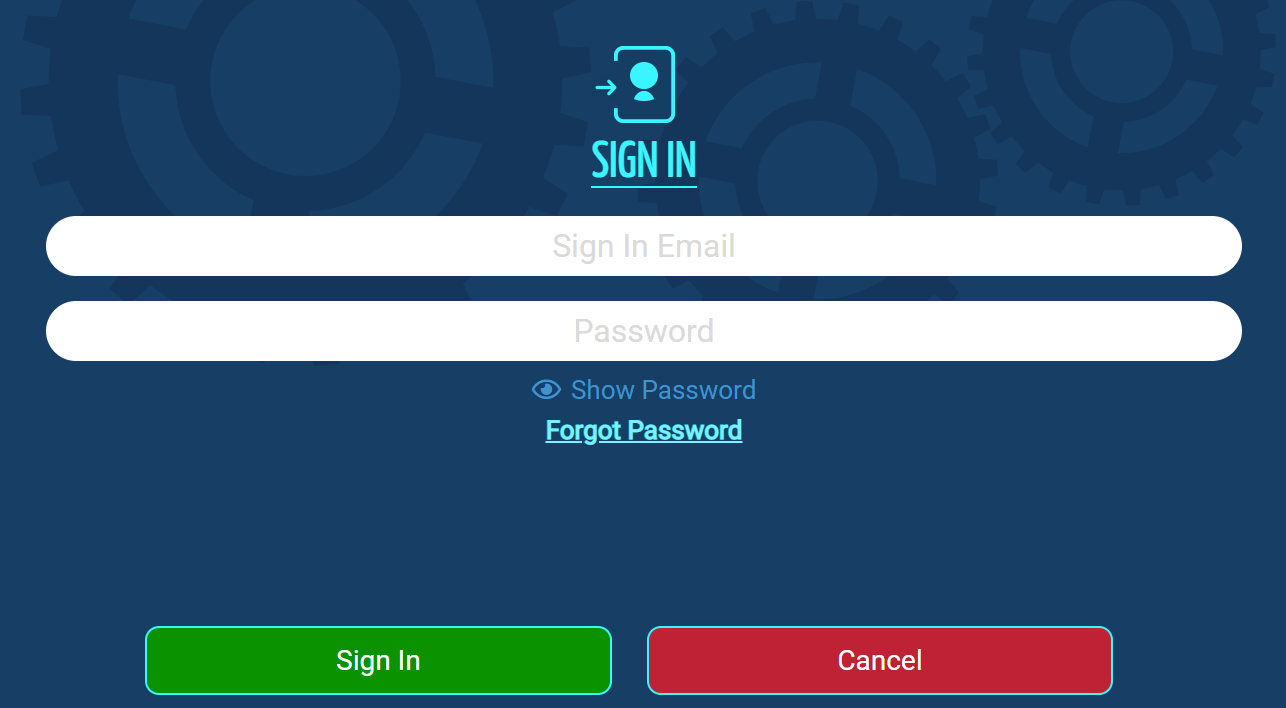
In the next screen, fill in your email address. Remember to type in the characters you see in the image provided for security checking.
Click "OK" when you have finished, and check your email for further instructions.
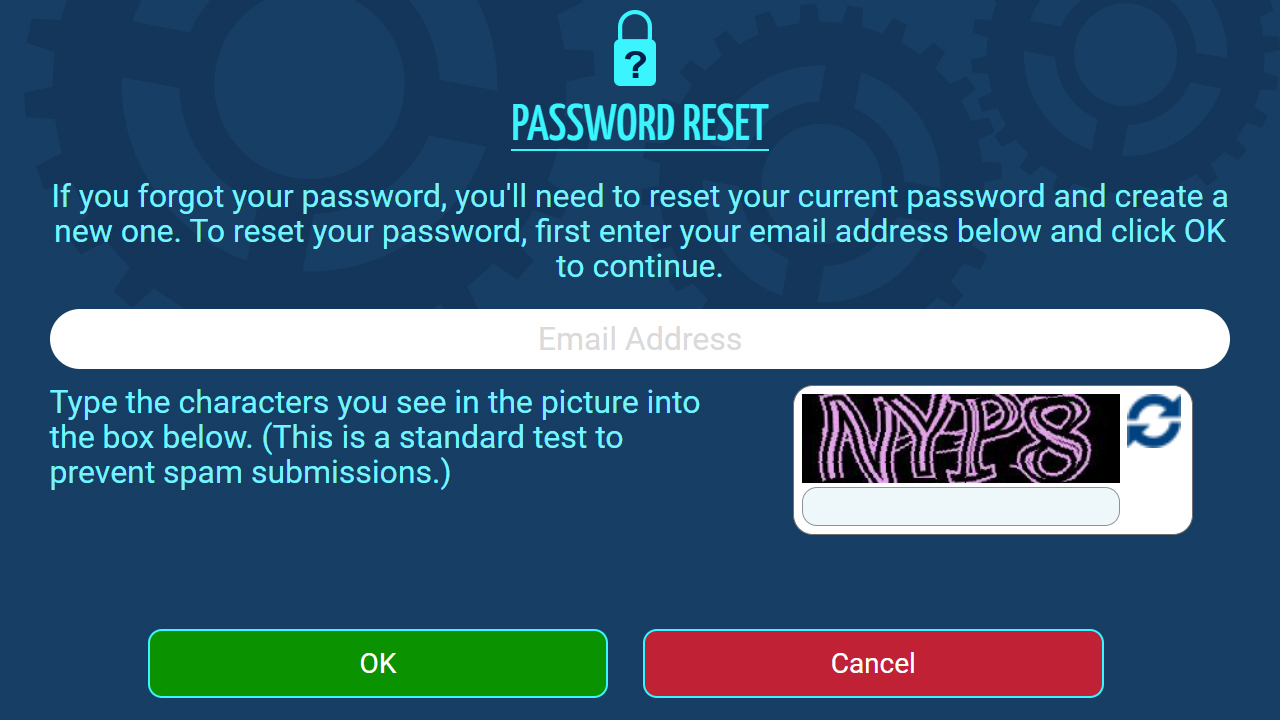
If you need help resetting your Learning Lodge™ account password, refer to the tutorial "What do I do if I forget my Learning Lodge™ password?".













 Download
Download





