You can copy PDF files created in the Word Processor, pictures drawn in Art Studio or revision sheets found in the Revision Sheets folder to your computer, using a microSD card.
First, insert a microSD card to Genio. You can refer to the tutorial "How do I insert a microSD card?" for help.
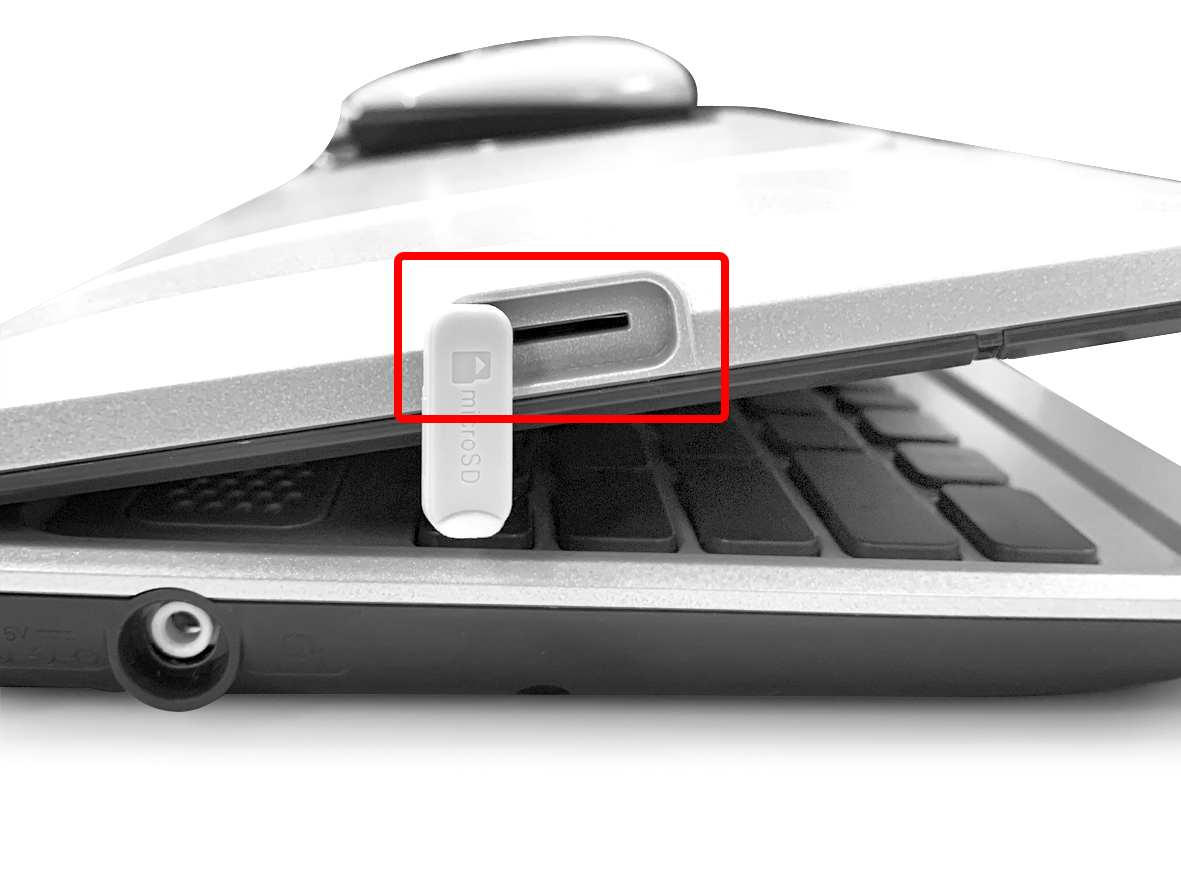
Enter the tab for PDF files![]() in the folder My Documents
in the folder My Documents![]() to copy PDF files created in the Word Processor.
to copy PDF files created in the Word Processor.
Enter folder My Gallery![]() to copy pictures drawn in Art Studio.
to copy pictures drawn in Art Studio.
Enter folder Revision Sheets![]() to copy the provided revision sheets.
to copy the provided revision sheets.


Then, click the copy to SD card icon![]() in the top right corner to start.
in the top right corner to start.
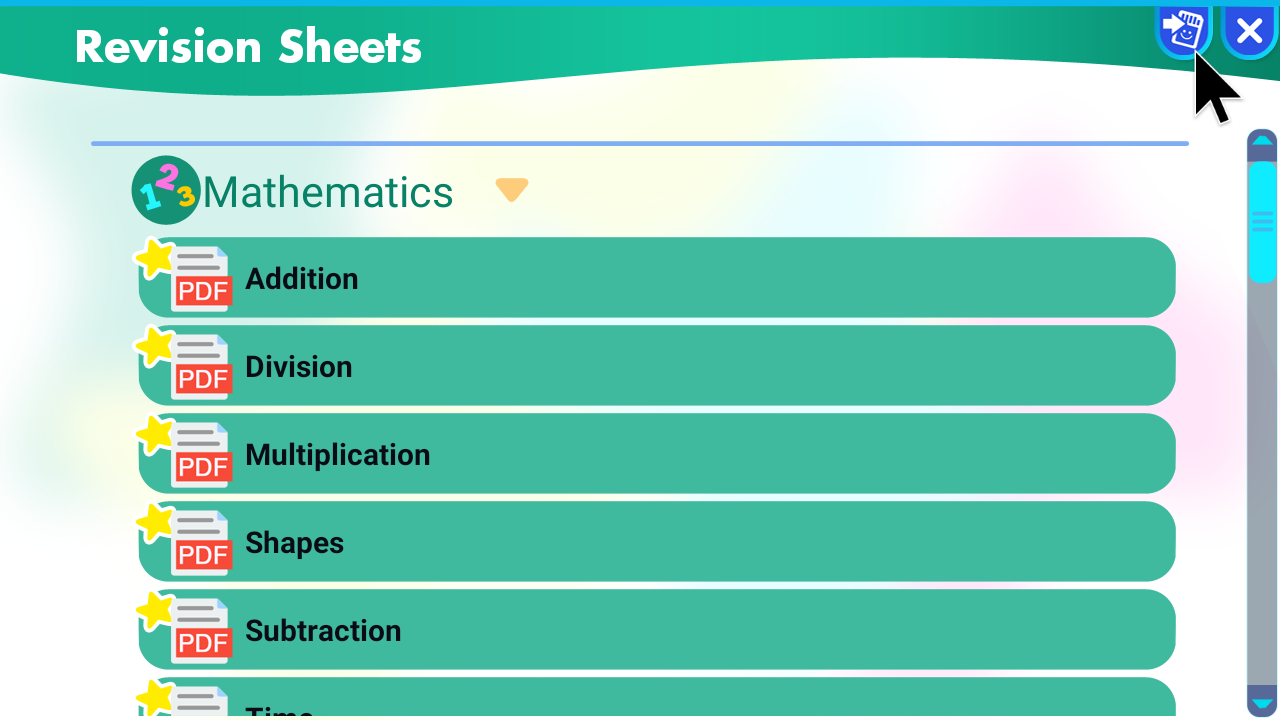
Tick the box to select the file you would like to copy. When you have finished, click the Copy icon to continue.
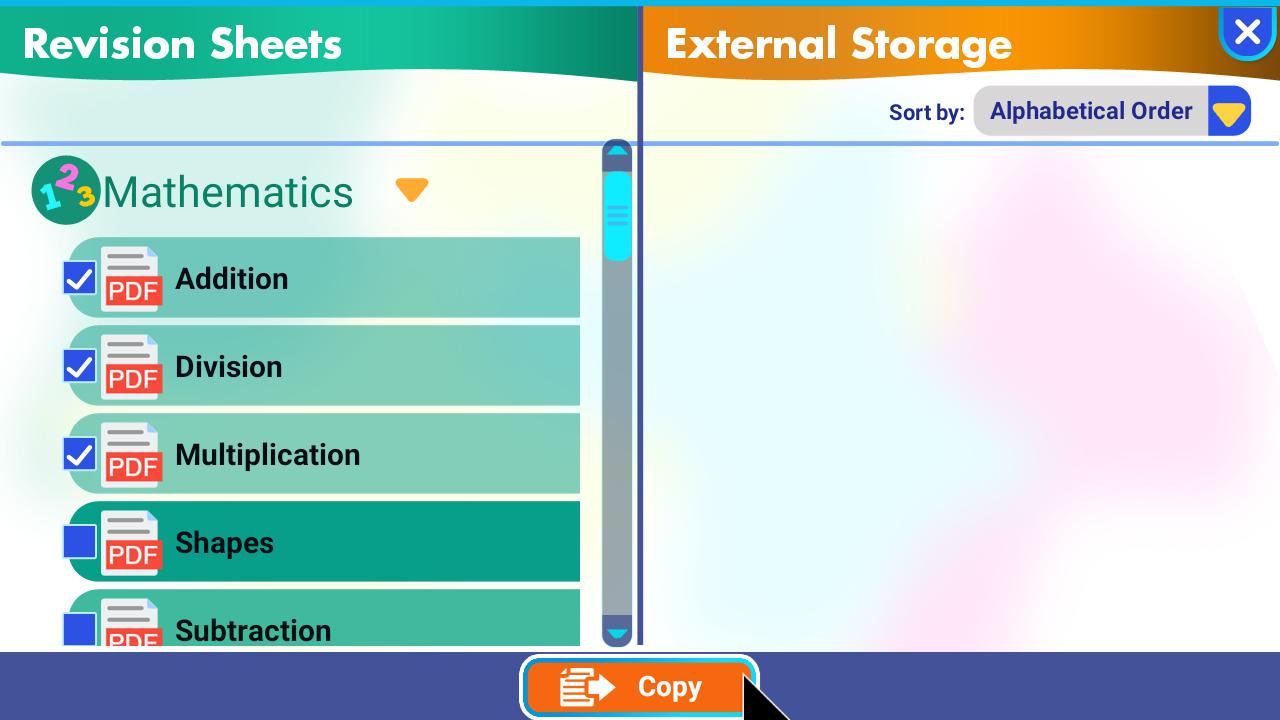
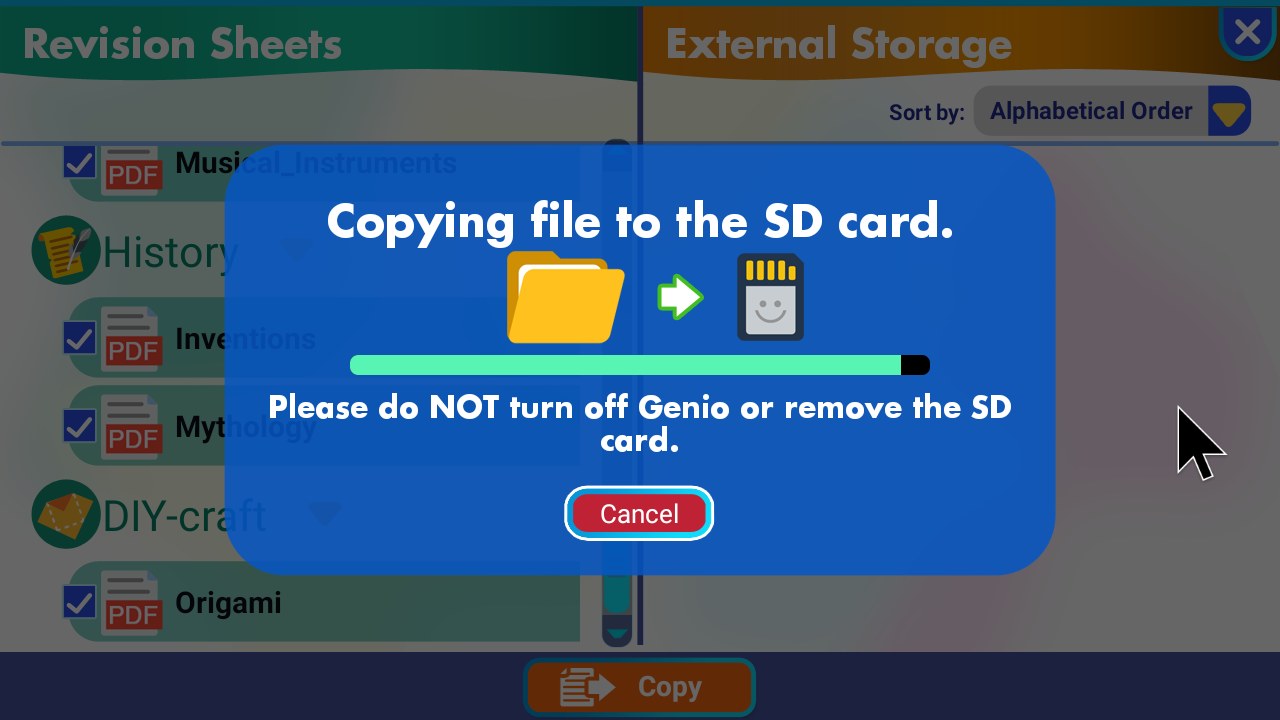
If there is filename duplicated in your microSD card, you can choose to replace the existing file, or rename* the new file.
*The filename is limited to a maximum of 28 characters.
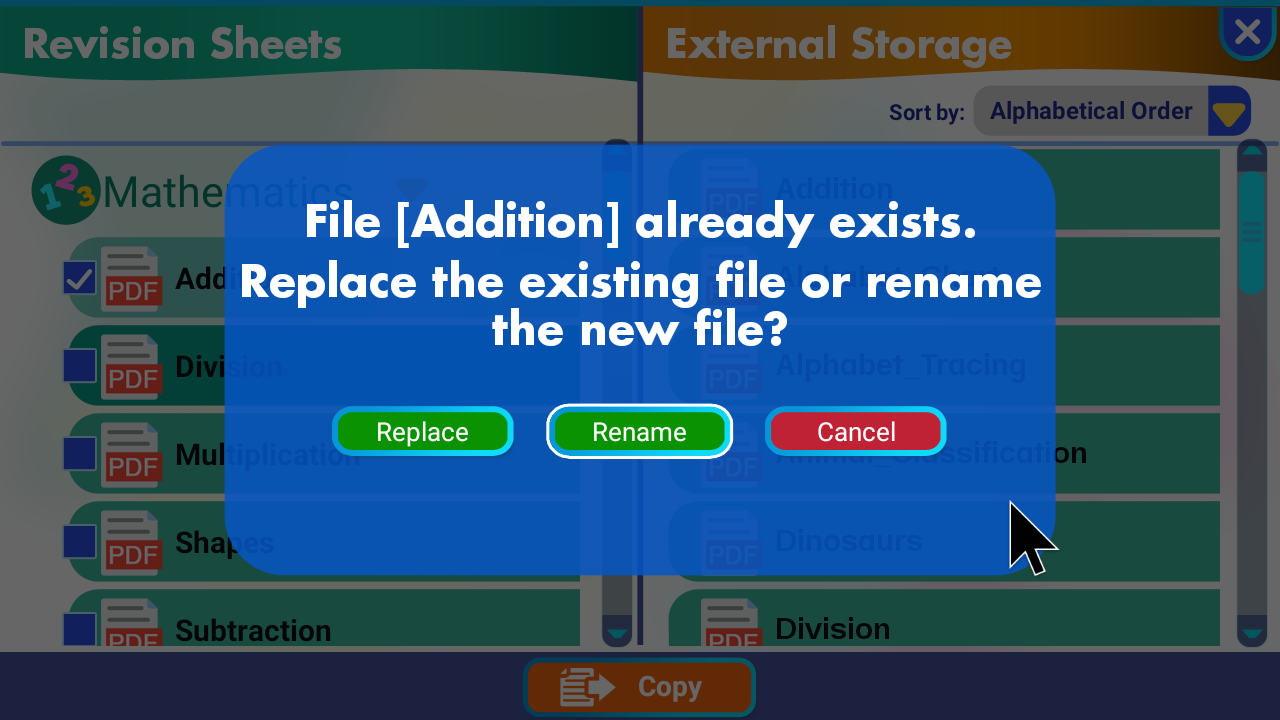
Remove the microSD card when you have copied all the files you want.
Insert the microSD card to your computer. All of the copied files will be found in the folder "Genio".













 Download
Download





